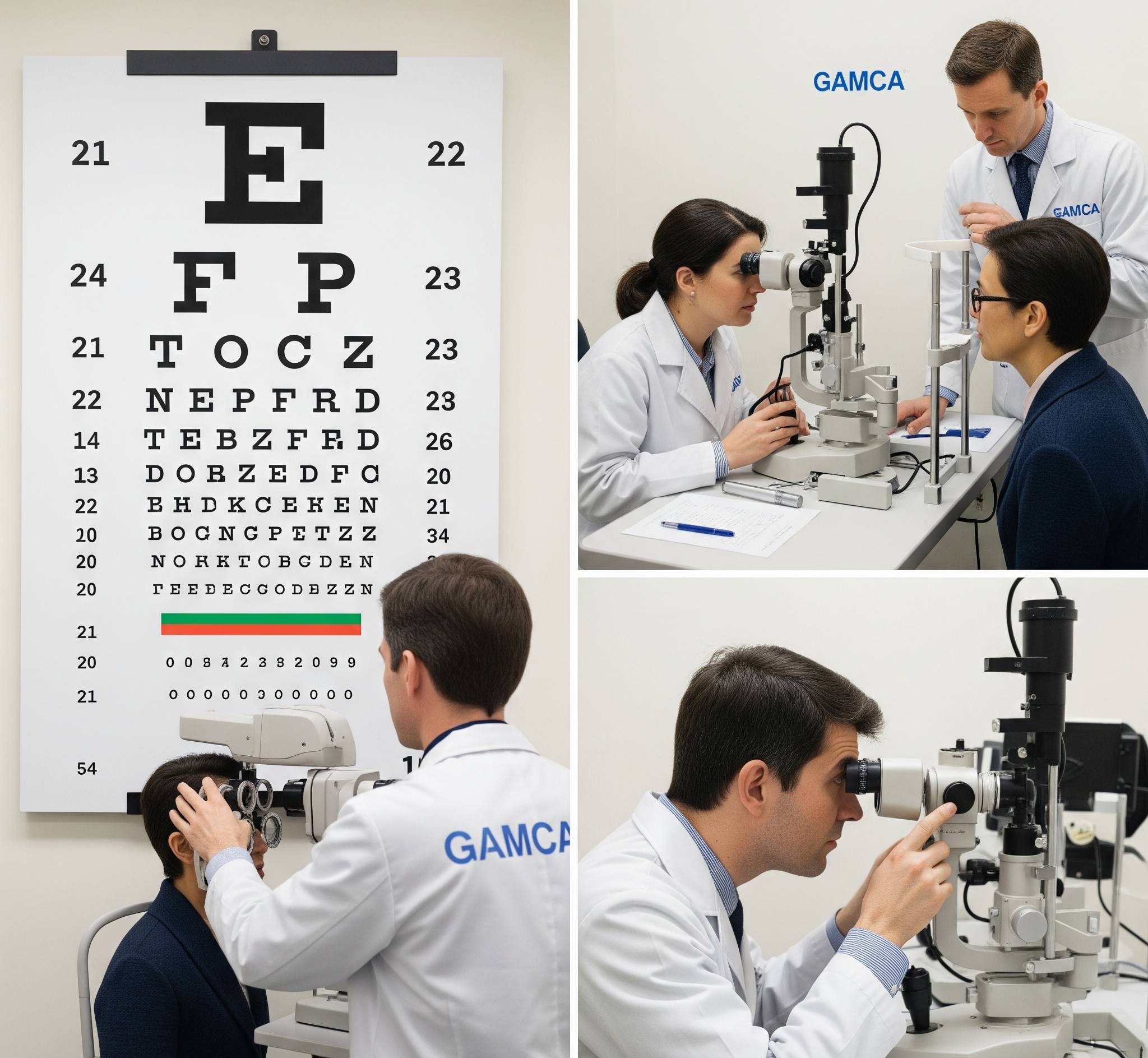Employers typically verify a GAMCA medical report through an official online portal. The process is designed to be straightforward and secure, ensuring the authenticity of the medical certificate.
The Verification Process
An employer or a visa processing agent follows a few key steps to verify the report:
- Accessing the Official Portal: The employer goes to the official GAMCA online portal (often referred to as the GCC Health Council’s portal).
- Entering Applicant Details: They enter the applicant’s passport number and other required information to pull up the medical report.
- Checking the Status: The system will then display the status of the medical report. The report will be categorized as “Fit,” “Unfit,” or “Pending.”
- Downloading the Report: Once the status is confirmed, they can download or view a digital copy of the medical report, which includes a detailed breakdown of the tests conducted and the results.
This digital process allows for quick verification, eliminating the need for physical copies and reducing the possibility of forged documents.
Key Security Features
The reports have several security features to ensure their authenticity:
- Unique Digital Identity: Each report is linked to the applicant’s passport number, creating a unique digital record.
- Centralized Database: All medical reports from approved centers are uploaded to a central, unified database accessible by authorized parties, including employers and embassies.
- QR Codes: Some reports may include a QR code that can be scanned to quickly verify the information on the official website.
To put it briefly, the official online system is used by businesses and visa offices to confirm job seekers’ medical fitness, guaranteeing a safe and effective procedure.