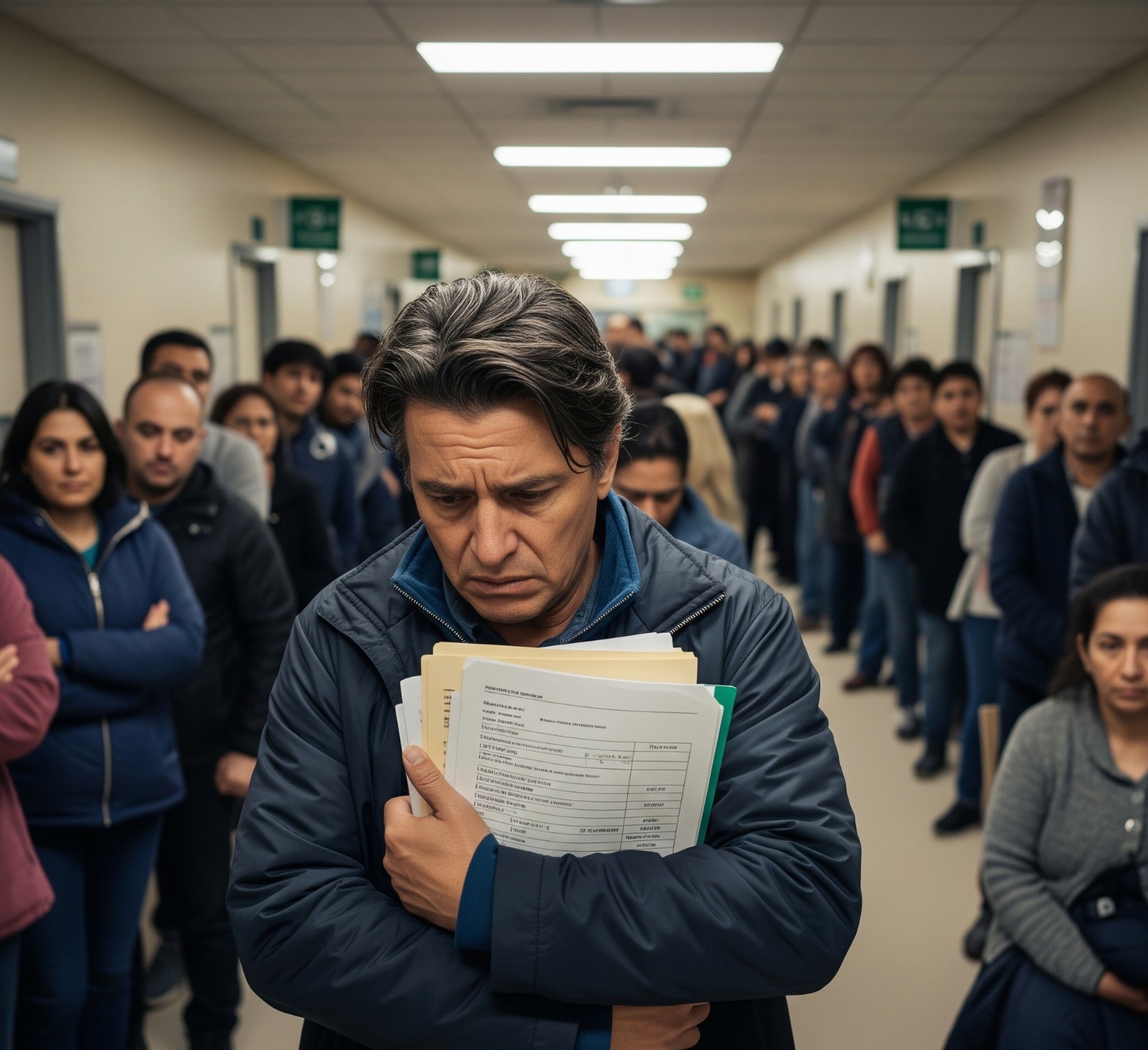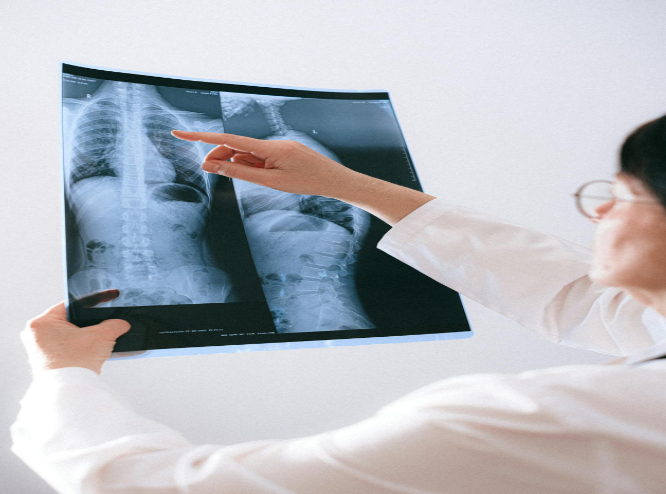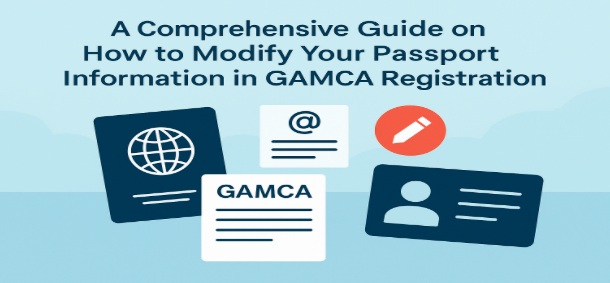
A GAMCA medical test is an essential step if you intend to work overseas, particularly in GCC nations (such as Saudi Arabia, the United Arab Emirates, Kuwait, Qatar, Oman, and Bahrain). However, what would happen if your passport information was entered incorrectly when you registered for GAMCA?
Don’t worry — this guide explains exactly how to change your passport details in GAMCA registration efficiently and accurately.
What Is GAMCA?
The official medical examination system for workers moving to GCC countries is GAMCA (Gulf Approved Medical Centres Association). In order to participate in the procedure, candidates must register online and undergo medical examinations at authorized facilities.
The Significance of Correct Passport Information
Your GAMCA registration and medical test records must precisely match your passport number and personal information. Any discrepancy may result in:
- Your medical report was rejected.
- Processing delays for visas
- Registration fees wasted
Correcting errors before attending the medical center is therefore crucial.
Typical Passport Information Errors When Registering for GAMCA
Typical mistakes include the following:
- Incorrect passport number
- Your name contains spelling errors.
- Inaccurate birthdate
- Enter the nationality or passport expiration date incorrectly.
Can Passport Information Be Edited After GAMCA Registration?
Regretfully, after registration is finished and a slip is generated, GAMCA does not permit direct updating of passport information. There are a few workarounds, though.
Detailed Instructions for Modifying Passport Information in GAMCA Registration
Step 1: First, avoid going to the medical center.
Avoid visiting the medical center if you discover the error before your appointment. Correcting your test is significantly more difficult once it has been run.
Step 2: If at all possible, cancel your current registration.
Your medical registration may occasionally be cancelled if:
- You have not shown up for the test
- Your slip has not been processed by the center.
To cancel:
- Go to the website of gamca.
- Proceed to the “Contact Us” area.
- Send an email outlining the problem to support info@gamca.in.
- Add a copy of your passport and the GAMCA slip.
Await cancellation confirmation before continuing.
Step 3: Re-register using the accurate passport information
- You can reapply when the cancellation is accepted:
- Go to https://gamca.in/ and select your nation and location.
- Enter your passport information accurately.
- Make the payment and create a fresh slip.
Step 4: Get in touch with the medical facility (optional)
If your test date is approaching or you require immediate assistance, get in touch with the medical center (their information is on the slip) and ask for a rescheduling or advice on what to do next.
Pro Tip: Verify Again Before Sending. Before paying for any GAMCA registration:
- Verify the passport number and expiration date twice.
- Verify the spelling of your name on your passport.
- For the date of birth, use the same format.
Concluding remarks
Although updating passport information in GAMCA registration is not a straightforward “edit” process, you can prevent delays and rejections by acting promptly and following the right procedures.
Always visit the official Gamca site for the most recent information or assistance with registration. Need assistance with GAMCA registration or updates?
Get in touch with our knowledgeable medical and visa processing staff right now, we’re here to help you at every stage.